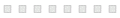Backup and Restore iOS 7 iPhone SMS
Want to backup and restore iOS 7 iPhone SMS Messages on your computer after updating your iPhone to iOS 7? Backuptrans iPhone SMS Backup & Restore must be the best choice. It offers all solutions for all serious iPhone users. It not only supports iPhone SMS to computer backup & export, but also enables users to restore SMS backup from computer database to a new iPhone or back to your old iPhone. All iPhone 3GS, iPhone 4, iPhone 4S and iPhone 5 with iOS 7 are supported. If you are uing Mac, please download iPhone SMS Backup & Restore for Mac to use.
Features:
1 Backup iPhone SMS to computer
2 Restore SMS to iPhone from computer
3 Export iPhone SMS to document files such as txt, csv, doc or html
4 Import SMS to iPhone from iTunes Backup
5 Print out iPhone SMS messages in conversations
6 iMessage supported also
7 Supports latest iOS 7
Tutorial: How to backup and restore iOS 7 SMS on computer
http://www.backuptrans.com/guides/how-to-backup-and-restore-ios-7-sms.htmlVideo:
http://www.youtube.com/watch?v=2QXu1QxB4Q4http://www.youtube.com/watch?v=92umybKMIFwhttp://www.youtube.com/watch?v=3wnf7sR3taw-------------------------------
Backuptrans Android SMS to iPhone Transfer - is designed to transfer SMS from Android to iPhone directly. Connect both your iPhone and android phone to computer, and you will get it done in a few seconds.
Backuptrans iPhone SMS + MMS to Android Transfer - is designed to transfer iPhone SMS/MMS to Android phone directly. Connect both your iPhone and android phone to computer, and you will get it done in a few seconds.