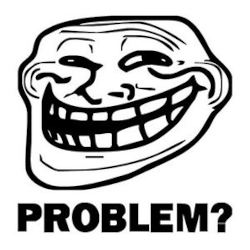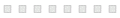Update 2024-03-27: Greatly expanded the "Samples" page and renamed it to "Glossary".
Update 2024-04-04: Added 5 million mid-2011 posts from the k47 post dump . Browse (mostly) them here .
Update 2024-04-07: Added ~400 October 2003 posts from 4chan.net . Browse them here .
Welcome to Oldfriend Archive, hosting ~170M text-only 2003-2014 4chan posts (mostly 2006-2008). Threads by latest replies - Page 3
Prophet !WsGn9EupdQ
Quoted By:
Sup d/ic/ks, I have another present for you.
In return for the list, I only request that you post more links that aren't listed, and that you give credit where credit is due. This list took more than a few hours for me to organizes, so I hope you find something useful, you ungrateful bastards.
> My "Tutorial + Tip" Archive :: http://chanarchive.org/4chan/ic/14400/tutorials-and-tips > My "Resource Links" v1.0 Archive :: http://chanarchive.org/4chan/ic/11367/art-resource-links > 1.0 Backups (Credit to Lump and whoever made the other site) :: https://sites.google.com/site/4chanic/ https://sites.google.com/site/artandwhatnot/
Prophet !WsGn9EupdQ
Quoted By:
>>1012100 There are janitors, but mods are global across the site I believe. We've had stickies, they were just useless.
Anonymous
Anonymous
Quoted By:
http://chiseledrocks.com/main/musings/topics/thecolorgray >article on the use of neutral grey in art, especially digital. Bomp.
Anonymous
Anonymous
Quoted By:
fuck me, that's a huge list
Anonymous !vXFbuk/YvM
Quoted By:
Hello /ic/, I have a present for you. H-here I go !
Anonymous
Quoted By:
>>997126 The bottom right reminds me of those Brats Dolls you always see commercials for. Not the actual dolls, I don't know what those look like, the animations.
Anonymous
Quoted By:
Peter gray, the ultimate /ic/ troll.
Anonymous
>>997259 Lol look at the customer reviews for "the complete book of drawing manga."
Anonymous
Anonymous
Quoted By:
OH GOD
Prophet !WsGn9EupdQ
Quoted By:
This here's a tutorial/tip thread, because the other one currently floating around is trash.>Ogre Marshall (1/8)
Anonymous
Quoted By:
bumping for justice
Anonymous
Quoted By:
Thank god for folks like you, d /ic/
so... anyone have any advice for clothing? when i draw i can never think of any designs for clothing. it usually ends up being a collared button up shirt and baggy pants.
Anonymous
Quoted By:
>>989822 Look around /fa/, the sartiorialist, and other fashion sites.
Dave !!PRplWPrmU4S
Hello, I am an aspiring manga artist. I have made a lot of mangas and my friends and mom think I am really good.
Anonymous
Anonymous
Anonymous
Anonymous
Anonymous
Quoted By:
It's art, far beyond our simple human understanding... To be honest I've never seen a drawing with so much meaning and so much emotion put into it. You can clearly see the pain of the character in the second drawing as well... Well, whether people understand Dave's art or not we can only hope that our holy messiah will come back to us and illuminate the darkness of this world with his manga.
Prophet !WsGn9EupdQ
Quoted By:
Anonymous
Quoted By:
thanks for the information! This is really useful.
Anonymous
>>972887 It's because our mods are lazy fuckers. They stickied those two threads not to our advantage, but they were tired of constant deleting reported threads like these.
Anonymous
Quoted By:
>>973076 It's not like they're even stopping the issue anyway, those shit threads still appear. We should have something USEFUL up there. :[
Anonymous
Quoted By:
Magazines:
http://www.hifructose.com/ http://www.juxtapoz.com/ Developer/Graphic Design Communities:
http://dribbble.com/ (I HIGHLY recommend this one, it's got some super cool stuff in there. Really motivating.)
http://forrst.com/ Things to inspire you:
http://www.barbelith.com/ http://capitalgdesign.com/ Anonymous
Quoted By:
BUmp for Sticky :(
Anonymous !zJSmzoyhO.
Quoted By:
Hi ic, wanna see my animu?
Anonymous
>>964472 I second that. except I liked it.
Anonymous
Quoted By:
>>964477 I don't recall saying that I didn't.
Anonymous
Quoted By:
This was archived but will be deleted if it doesn't get any up votes.
Anonymous
Quoted By:
i am so disapoint that my wacom wasnt hooked up to participate in this glorious adventure.......
Anonymous
Quoted By:
bump, needs more pikacho
Anonymous
Quoted By:
/ic/, i have a question.
Anonymous
>>948708 Haha, wow. Should we compare Amano and Frazetta then?
Anonymous
>>948719 Amano: can't draw.
Frazetta: can draw.
Here you go bro.
Anime Style Does Not Exist !vXFbuk/YvM
Anime Style Does Not Exist !vXFbuk/YvM Tue 03 May 2011 03:04:00 No. 948725 Report Quoted By:
>>948721 But....but.... I like Frazetta.....
Anonymous
Quoted By:
>>948721 Basically I'm saying pro level anime is pro level at figure drawing or concept art.
So if they can't do the latter then they aint pro level to me.
Anonymous
Quoted By:
What's d/ic/k's opinion about ARC?
??Skulky?? !xp.yTMz4Qs
>>948697 have you ever actually been to a gallery that wasn't the Met or Moma?
I don't think you have, because your statement comes off as incredibly ignorant.
Quoted By:
>>948703 >>948695 This thread is officially dead, folks.
Anonymous
Quoted By:
>I don' t like bouguereau >I understand the causes of why he' s boring >you don' t like modern/contemporary art >because you don' t understand shit about art
>>948536 Congratulations. You have written the stupidest post I have read in a week.
Technical proficiency is not the same thing as good artistry. The best artists are innovators. Bouguereau innovated nothing. He was all sizzle, and no steak.
Anonymous
Quoted By:
>>948718 Technical proficiency isn't the same as good artistry but it is strongly connected.
Anonymous
Quoted By:
having trouble with this. There is something wrong with the anatomy but I can't seem to put my finger on it.
Anonymous
>something went wrong with the anatomy
Anonymous
Quoted By:
>>948720 thanks for the advice, bro
Anonymous
Quoted By:
I suggest this for a sticky because it shows the proper way of acting like an artist.
Anonymous
Quoted By:
I suggest you put my dick in your ass because it's obvious that OP is a faggot
Quoted By:
That one makes me rage, no matter how many times I see it.