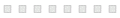>>1956671...continued
Part 11: Gigapanning for Beginners or Gigapanning with No Gear
You don't need fancy gear or massive computing power to make gigapans. Beginners can start with very little gear, and you can stitch as few as 2 photos. Let me give you an example of how gigapanning is useful at any level:
>be driving home>see amazing sunset>pull over, reach for camera>no camera, only have iPhoneSounds like the beginning of a very unpleasant /p/ thread. The iPhone takes grainy low light photos, and its field of view isn't wide enough to capture a big sunset. But if you take several photos and stitch them, you can capture the entire scene, and the resulting photo will be of a decent enough resolution to overcome some of the iPhone's shortcomings.
I locked the exposure and focus and used the position-by-thirds method to take 8 photos in a 4x2 grid, enough to cover the entire field of view while overlapping by 30%. No robotic heads or tripods (or even a real camera), just the display to position each pic. At home I threw them in ICE (as a normal panorama, not structured) and it stitched and saved in under a minute.
What is the result? Instead of a grainy 5MP pic of part of a sunset, I have a 13.7MP widefield pic of the entire scene. The example photo is scaled to 1000px, but the actual stitched photo is 4609x2982, enough to print an 17"x11" at 270 dpi. Because each pic was smaller than the final image, the grain is reduced and less noticeable. I have placed some of the individual pictures over the stitch so you can see how each one captured part of the scene.
My point is, anyone can make gigapans with almost no gear. You just need a few digital images, free software (ICE), and the most basic computer. Try hand-shooting a small grid, like 5 photos in a single row. Then try 10 pictures in 2 rows. I can shoot about 60 images in a grid by hand, and I've done 160 with a $20 tripod. Just start small and scale up, and eventually you'll get to the gigapixels.
<table class="exif" id="exif1366152024543" style="display:none;"><tbody><tr><td colspan="2"><b>Camera-Specific Properties:</b></td></tr><tr><td colspan="2"><b></b></td></tr><tr><td>Camera Software</td><td>Adobe Photoshop CS5.1 Windows</td></tr><tr><td colspan="2"><b></b></td></tr><tr><td colspan="2"><b>Image-Specific Properties:</b></td></tr><tr><td colspan="2"><b></b></td></tr><tr><td>Image Width</td><td>4609</td></tr><tr><td>Image Height</td><td>2982</td></tr><tr><td>Number of Bits Per Component</td><td>8, 8, 8</td></tr><tr><td>Compression Scheme</td><td>Unknown</td></tr><tr><td>Pixel Composition</td><td>RGB</td></tr><tr><td>Image Orientation</td><td>Top, Left-Hand</td></tr><tr><td>Horizontal Resolution</td><td>271 dpi</td></tr><tr><td>Vertical Resolution</td><td>271 dpi</td></tr><tr><td>Image Data Arrangement</td><td>Chunky Format</td></tr><tr><td>Image Created</td><td>2013:04:16 16:59:47</td></tr><tr><td>Color Space Information</td><td>Uncalibrated</td></tr><tr><td>Image Width</td><td>1000</td></tr><tr><td>Image Height</td><td>647</td></tr><tr><td colspan="2"><b></b></td></tr></tbody></table>