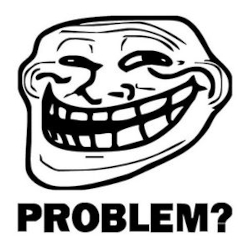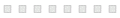>>1954676A 6D, actually, and the lens is 100-400L locked at 400mm.
I'll walk you guys through a stitched photo with a robotic head and describe the post-process stages as I go.
Part 1: Forgetting Important Steps
There are many ways to mess up a gigapan, and since each one can take days of work you don't want to blow it. A good routine, maybe even a written list is very beneficial.
-Batteries and Storage Media - charged? enough space? I blew through an empty 8g card on this shoot, and you don't want to stop and change a card in the middle. You might double or miss a photo, and later when your grid is +/- 1 out of 500 photos it can be tedious to sort through them all.
-All the weird little pieces - Eyepiece cover to block light? N3 adapter for remote trigger connection? It's like Jenga; maybe you didn't need it, maybe it ruins the shoot. Check it all 3x before you leave the house.
-Settings - Everything has to be on manual, including turning off "Auto Lighting Optimizer" or brand-specific settings buried in the menu. Stitchers will fail if the color balance, focus, exposure, or anything else is not consistent in every frame. Shoot RAW so you have more control over goofs like wrong white balance, etc.
Part 2: The Grid
With the robotic head I choose the upper left and lower right boundaries of my image, input some camera settings on the focal length and shutter speed, and it gives me an estimated time and number of images. I might use more or less zoom depending on how big I want the final image to be. Always go at least one row beyond the borders of your desired image, because you crop off ragged edges after stitching.
Part 3: Patience and Post-Processing
pic-related, just transferring files off of your camera becomes an event with a gigapan. These are all going on my solid-state drive to speed up stitching.
to be continued...
<table class="exif" id="exif1365990360276" style="display:none;"><tbody><tr><td colspan="2"><b>Camera-Specific Properties:</b></td></tr><tr><td colspan="2"><b></b></td></tr><tr><td>Camera Software</td><td>Adobe Photoshop CS5.1 Windows</td></tr><tr><td>Photographer</td><td>Brian Kaylor</td></tr><tr><td colspan="2"><b></b></td></tr><tr><td colspan="2"><b>Image-Specific Properties:</b></td></tr><tr><td colspan="2"><b></b></td></tr><tr><td>Image Width</td><td>1679</td></tr><tr><td>Image Height</td><td>1011</td></tr><tr><td>Number of Bits Per Component</td><td>8, 8, 8</td></tr><tr><td>Pixel Composition</td><td>RGB</td></tr><tr><td>Image Orientation</td><td>Top, Left-Hand</td></tr><tr><td>Horizontal Resolution</td><td>96 dpi</td></tr><tr><td>Vertical Resolution</td><td>96 dpi</td></tr><tr><td>Image Created</td><td>2013:04:14 18:10:21</td></tr><tr><td>Color Space Information</td><td>Uncalibrated</td></tr><tr><td>Image Width</td><td>1000</td></tr><tr><td>Image Height</td><td>602</td></tr><tr><td colspan="2"><b></b></td></tr></tbody></table>