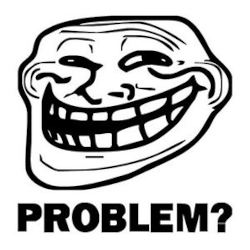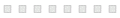[4 / 0 / ?]
Quoted By:
I know this isn't exactly the Artwork/Advice and tutorials board, but please bear with me for a while. I'd like to ask for a few blending tips for Painter X. The program uses bleeding to do a majority of its acrylic blending, the problem is however that if I were to try to blend the edges of a blot of color that rest on an otherwise blank and transparent layer, it assumes the blank areas to be white instead of transparent and blends with the white(exhibit no.2, ugly isn't it?). The problem can be remedied a bit by ticking the "pick underlying color", at which point the color on the current layer blends with whatever is visible on the lower layers... which works only if you don't want to change the background color anymore(exhibit no.1. Started with a blue BG with underlying color picked, then changed to green to expose the issue).
Photoshop doesn't have this problem. If one blends colors with an adjacent transparent area on the same layer, the edges simply choose to become more translucent, allowing whatever BG color to show through. How does one achieve this in Painter X? Painter can certainly handle transparency of color(commonly exhibited by the smooth eraser tool and airbrush tools as in exhibit 3). What settings do I have to mess with if I want standard blending brushes like the Wet acrylic tool to do the same?
Thank you for your time and help.
Photoshop doesn't have this problem. If one blends colors with an adjacent transparent area on the same layer, the edges simply choose to become more translucent, allowing whatever BG color to show through. How does one achieve this in Painter X? Painter can certainly handle transparency of color(commonly exhibited by the smooth eraser tool and airbrush tools as in exhibit 3). What settings do I have to mess with if I want standard blending brushes like the Wet acrylic tool to do the same?
Thank you for your time and help.